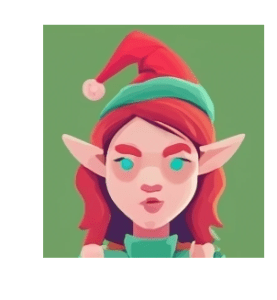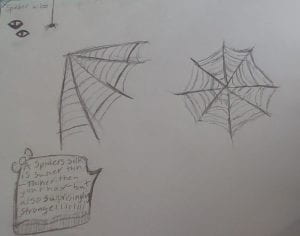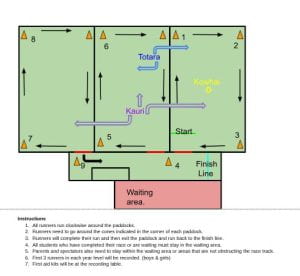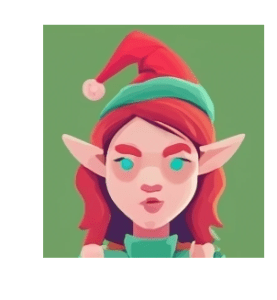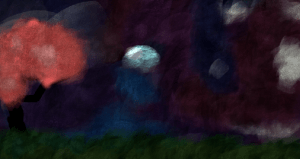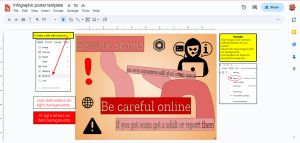We had a 100 word challenge to write an adventure the elves have when it’s not Christmas. Here is my story:
Bella sat on the bench wondering when it was Christmas, as the moon glowed sparkly like a diamond in the dark happy shadow sky. Bella fell asleep with her eyes shut like a cat.
Bella woke up in a box full of cuddly cloud fur, Bella walked to the mini holes beside her. As she looked she fell out screaming like a lion fighting.
Bella heard a noise, Bella turned around and saw three dogs with blood on them. Bella rushed up the frosty shadow trees, with scaredness like a bird. Bella then sawed a whole new world for her.